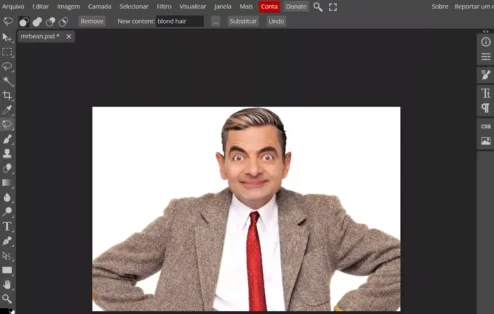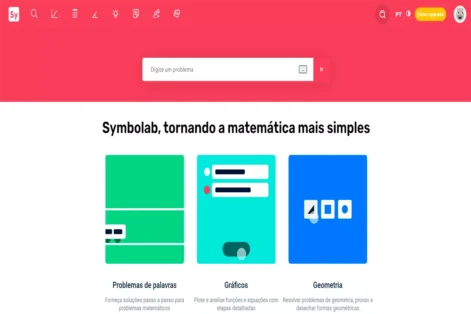If you've ever had problems with slow or unstable internet browsing, perhaps the Google DNS may be the solution you need. This free service, offered by Google, is known by its famous numbers 8.8.8.8 e 8.8.4.4These work like "shortcuts" to make your connection faster and more reliable.
O DNSor Domain Name System, is like an internet contact list. It translates the names of the websites you type in (such as google.com) into IP addresses that computers understand. The distinguishing feature of Google DNS is its ability to perform this translation more efficiently, reducing waiting times when accessing pages.
In addition to improving speed, o Google DNS offers a more safe and stable. It helps protect against malicious websites, preventing you from falling into online traps. It's also a great alternative if your internet provider's DNS is overloaded or having problems.
In short, the Google DNS is a simple feature for those looking for a more fluid and reliable browsing experience. In the following topics, you'll learn how to set up this solution on your device and make the most of its benefits.
What is Google DNS?
O Google DNS is a free public service that allows you to translate the names of the websites you access (such as youtube.com) into IP addresses, which are the "real addresses" of the internet. This translation is essential for you to be able to navigate, as computers need numbers to locate servers and display pages on the screen.
Simply put, the DNS (Domain Name System) works like a big phone book. When you type in the address of a website, the DNS consults the "list" and finds the corresponding IP, allowing the site to be loaded. The distinguishing feature of Google DNS is its speed and reliability. It performs these queries in an optimized way, reducing response times and improving your browsing experience.
But why does Google offer this tool for free? The answer lies in the company's goal of creating a faster and safer online environment. By making DNS 8.8.8.8Google is able to help users overcome common limitations of the DNS servers provided by Internet providers, which can be slow or unstable.
Another important point is security. O Google DNS has measures in place to protect users from malicious websites, phishing and cyber attacks. In addition, as Google is a company with state-of-the-art infrastructure, the service can handle millions of simultaneous requests without fail, offering more stable browsing for everyone.
How do I set up Google DNS?
Configure the Google DNS is easier than you might think and can significantly improve the quality of your connection. Below, you'll find a simple guide to adjusting the 8.8.8.8 and 8.8.4.4 in Windowsno cell phone or directly at router.
In Windows (Network Settings)
- Right-click on the internet in the taskbar and select "Network and Internet Settings".
- Choose the option "Ethernet".

- Click on the "Edit" button "DNS server assignment" and switch from "Automatic" to "Manuals".
- Activate "IPv4" and use the following servers:
- Preferred DNS server: 8.8.8.8
- Alternative DNS server: 8.8.4.4
- Save the changes and you're done! Your computer will now be using Google DNS.
On mobile (Wi-Fi and private DNS)
In Android:
- Go to Settings > Network and Internet > Wi-Fi.
- Tap on your Wi-Fi network and "Edit".
- In the IP settings, select Static and insert the 8.8.8.8 e 8.8.4.4 in the DNS fields.
- Save and reconnect to the network.
In iPhone:
- Access Adjustments > Wi-Fi and tap the "i" next to your network.
- Go to Configuring DNS and choose Manual.
- Add the servers 8.8.8.8 e 8.8.4.4.
- Save and that's it, your DNS is configured!
On the router (control panel)
- Access the router panel via your browser. The address is usually something like 192.168.0.1 or 192.168.1.1.
- Log in with your username and password (consult your router's manual if necessary).
- Look for the DNS settings or WAN network.
- Enter the servers 8.8.8.8 e 8.8.4.4 in the primary and secondary DNS fields.
- Save the changes and restart the router to apply the configuration.
Benefits of using Google DNS
O Google DNS is more than just a tool for surfing the web. It brings benefits that can transform your online experience, especially in terms of speed, security e reliability. Here's how these advantages can make a difference to your day-to-day life.
More speed when loading websites
With the Google DNSweb pages load faster. This is because the servers 8.8.8.8 e 8.8.4.4 are optimized to translate domains into IP addresses much more efficiently than the DNS provided by many internet providers. This agility reduces waiting times when opening websites and improves the overall browsing experience, especially on slower or overloaded connections.
Security against malicious websites
One of the biggest concerns on the internet is falling for fake or dangerous websites. O Google DNS helps protect you against these threats by automatically blocking access to domains known for hosting malware or phishing. This extra layer of security is essential to keep your personal information and devices safe while you browse.
Reliable and stable connection
Another great benefit of Google DNS is yours stability. Google's servers have a global infrastructure, designed to handle millions of requests per second, without drops or interruptions. This means that your connection will be more consistent, even during peaks in internet traffic. If you've ever had problems with your provider's DNS failing, this reliability will make all the difference.
Use the Google DNS is a simple and efficient way to improve your internet connection. Whether you want more speedguarantee security or avoid instability, this solution stands out as one of the best options available. Try it out and feel the difference in practice!
In conclusion...
O Google DNS offers a number of benefits that can significantly improve your online experience. With fast and efficient servers such as 8.8.8.8 e 8.8.4.4you can notice a more fast when loading websites and an increase in securityas it protects against malicious websites and online threats. In addition reliability The service, with its global infrastructure, guarantees a more stable and uninterrupted connection.
These benefits make Google DNS an attractive option for those who want to optimize their internet in a simple and effective way. By improving browsing speed, guaranteeing greater security and providing a more reliable connection, it becomes an essential tool for any Internet user.
If you haven't tried it yet, why not try configuring the Google DNS on your device today? The process is simple, and you can quickly see the improvements. Don't forget to share the results with friends and family so that everyone can enjoy safer and faster browsing.
Try it and feel the difference! O Google DNS could be just the thing to improve your online experience.
Read also: